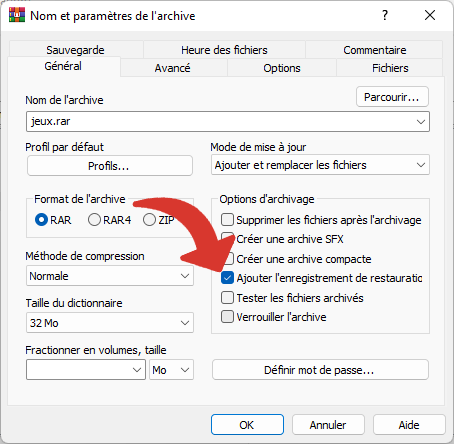Downloaded an archive, but can’t open it? A damaged or corrupted archive cannot be extracted. Depending on the severity, you won’t even be able to open it. WinRAR tells you the problems it encounters, in particular by pointing out the files in the archive that are corrupt. Sometimes it’s enough to re-download the archive, but sometimes you have to go a little further to try and fix it.
In this tutorial, we tell you how to repair a damaged archive with WinRAR in just a few clicks.
Note that this is a feature that does not have a 100% success rate. It doesn’t matter what format the corrupted archive is in, WinRAR may attempt to repair it, but then it will process it in RAR or ZIP format.
Repair damaged WinRAR archive
1. Open the damaged WinRAR archive and run the repair tool
Winrar has native archive repair functionality. To access it, open your damaged archive, then click the “Repair” icon in the menu bar at the top right of the WinRAR main window.
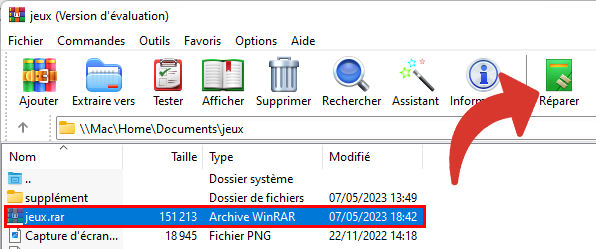
A new window containing WinRAR archive repair features will open.
Select the type corresponding to the archive you want to repair ( .rar for a WinRAR archive, .zip for a generic archive), then click on the “OK” button to start repairing your archive.
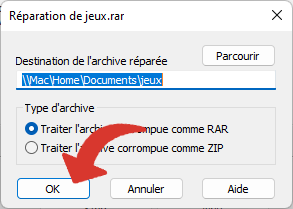
2. Wait till the WinRAR archive repair operation completes
All you have to do is wait while WinRAR repairs your archive. The repair time will be proportional to the number of files contained in the archive, as well as its overall weight.
As we told you above, the archive repair is not guaranteed. If the archive is savable, WinRAR will not show you any error message, and you just have to click on the “Close” button to recover your archive.
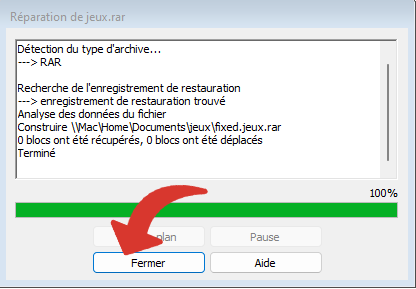
If the operation fails, WinRAR will show you an error message, and your files will unfortunately be unrecoverable.
Several factors can influence the success rate of repairing an archive, including the extent of the corruption, or even the way in which it was created. The chances of success will be improved if the person who created the archive has selected “Add recovery record”, in the archive options.